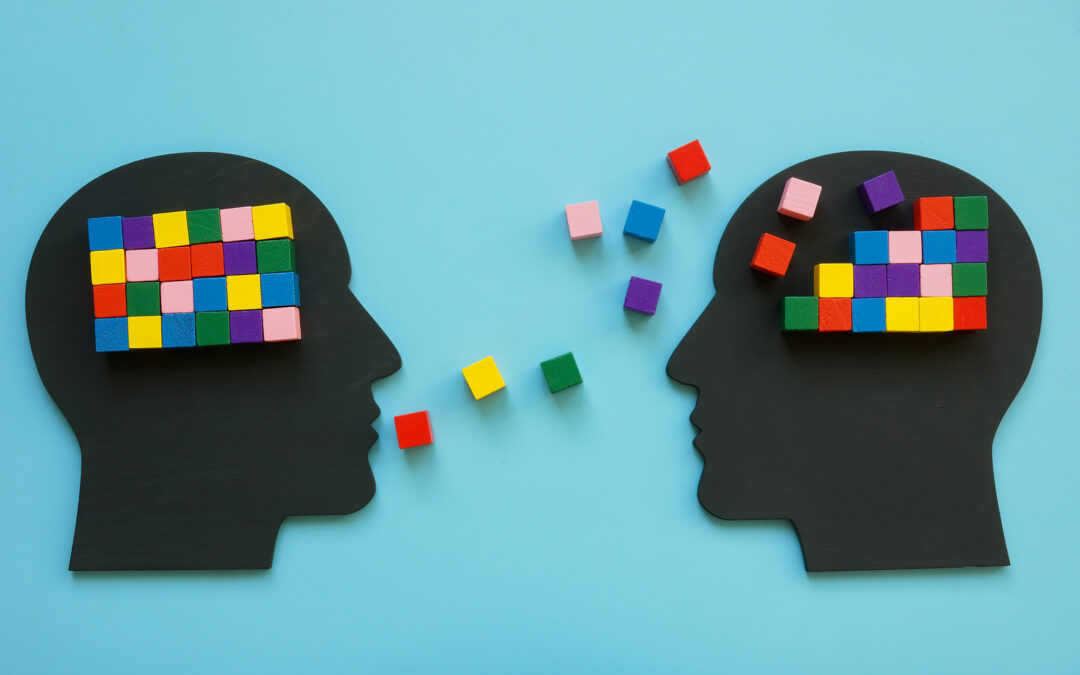Reporting is an essential aspect of any successful training program. At the very minimum, reporting can show you which employees are completing their training, and which may need an additional nudge to get things done. However, depending on the needs of your business, reporting can tell you so much more.
Why You Need LMS Reporting
In addition to tracking the progress of your training program, there are many other ways the reporting features in your learning management system (LMS) can make training easier. You can use reporting to show the success of your program to upper management, manage compliance certifications, and just make data easier to view. Reporting features can also make it easier to see how successful your training program is – are employees learning what they need to know, or is there room for improvement? You will also be able to see what content employees are responding to better, where learning gaps exist, and where adjustments could be made to increase employee engagement.
Develop Reports that fit Your Needs
Your LMS likely came with out-of-the box reporting features that can be very useful. However, customizing those reports will help ensure that you’re seeing the information you need. Here are some questions you should be asking yourself before you create your reports:
- Who is the intended audience?
- What question should each report answer for its audience?
- How will this report benefit the audience?
- What information should be displayed in the report?
- How should the information be sorted or grouped?
- How frequently will this report be viewed?
- Should this report be automated?
Considering each of these questions thoroughly will help you develop organized and functional reports.
Who Will Be Reading These Reports?
The very first – and perhaps most important – question above is, “Who is your intended audience?” The audience of your reports is a crucial factor to keep in mind when creating them, and one of the first things you should consider. While the reports may overlap, each role will benefit from these reports in different ways.
- Executive Level – While your corporate executives may not need to see detailed reports, you will likely need to provide updates on the overall state of your training program on occasion. These reports can also be used to demonstrate the success of your training or provide support when requesting additional resources for training.
- Human Resources – As HR is often responsible for onboarding and training, they would be interested in information on who is completing their training and who still has training to be completed. They can also use reports to track any licenses or certifications related to the training.
- Training Administrators – There is a lot of information training administrators can glean from training reports, such as how well employees are doing with the training, how successful the training program is overall, and whether adjustments should be made to the program.
- Managers – Supervisors and managers should have access to reports to tell them where their employees are with training, so they know if someone hasn’t been completing their assigned training.
Reporting and Your LMS
If you’re not already using an LMS for training, or are considering a change, be sure to keep reporting in mind as you make your selection. Reporting should be included in your list of desired features when choosing an LMS, and you will want to ensure the functionality will provide you with the reporting you need. Create your list of desired reports just as you would before creating them, then confirm that any LMS you’re considering has the ability to build those reports for you, along with any other desired functionality.
LMS Reporting with trainingGrid®
Monitor your employee training with easy-to-use tracking and reporting features in trainingGrid®, an LMS developed with you and your employees in mind. Its intuitive design makes learning management simple and allows employees to begin training with just a click. Quickly monitor training progress down to the individual employee scorecard or aggregate company-wide training results for a complete picture using real-time and scheduled tracking and reporting tools.